Expert’s Rating
Pros
- Very, very affordable
- Bright spotlight for color night vision
- Video resolution of 2560 x 1440 pixels
- Affordable optional service plan
Cons
- Nearly useless without the ostensibly optional service plan
- No option to run on battery power
Our Verdict
This latest version of Wyze Labs’ highly affordable outdoor security camera offers a significant bump in video resolution and impressively effective smart detection features (provided you spring for a subscription).
Price When Reviewed
$49.99
Best Prices Today: Wyze Cam v3 Pro
Wyze is and has long been the brand to beat in the budget smart camera space. If anyone is going to one-up the company, it makes sense that the challenge would come from Wyze itself.
Wyze’s latest camera, the Cam v3 Pro, isn’t really an update of the two-year-old Cam v3, but a fairly new animal with a moderately refreshed design and plenty of new features. Why not call it the Cam v4? Probably because the $30 v3 is still on the market and seems to be remaining there. For a whopping $20 more, Wyze is offering consumers an upgrade, and the v3 Pro is taking us just a bit upmarket.
This review is part of TechHive’s in-depth coverage of the best home security cameras.
While the v3 Pro retains the 2-inch-cube body and Z-shaped legs that allow for easy positioning, you’ll immediately notice that the face of the camera has changed. No longer surrounded by a thick white border, the face is now completely black, which frees up room for the new 80-lumen spotlight above the lens. That lens marks one of the camera’s other big upgrades: 2K video resolution of 2560 x 1440 pixels (compared to 1920 x 1080 pixels on the standard v3.)

Most of the changes to Wyze’s budget-priced outdoor home security camera are inside its enclosure.
Christopher Null/Foundry
The third major upgrade is to the way that the v3 Pro handles the detection of people and things. Now, an integrated processor runs a localized AI algorithm designed to accelerate person detection activities. Rather than relying on the cloud to determine if that shadowy figure is a human or a tree branch, the camera handles all this work onboard, ostensibly powering “near-instant” detection alerts.
Beyond these basics, specs haven’t much changed. The camera still offers rugged IP65 weatherization, two-way audio, and an 89-decibel siren. 2.4GHz Wi-Fi is supported, along with options for both color and black-and-white night vision available—the former more capable thanks to the spotlight feature.
All told, improved image quality is the big sell here, and imagery does indeed look outstanding day or night. The color night vision is much more compelling thanks to the surprisingly powerful spotlight – which features two brightness level options – but black and white infrared looks great too, should you want something more discreet. At the $50 price level, you simply won’t find a camera with better image quality than this on the market.
Wyze has updated its app to make navigating these many features easier, and the work shows. Setup is quick; just scan a QR code displayed on your phone using the camera and make a few simple selections. Live video loads quickly, and recordings—driven by motion detection—are placed directly below the feed, with high-quality thumbnails for each clip, each denoted with its length.
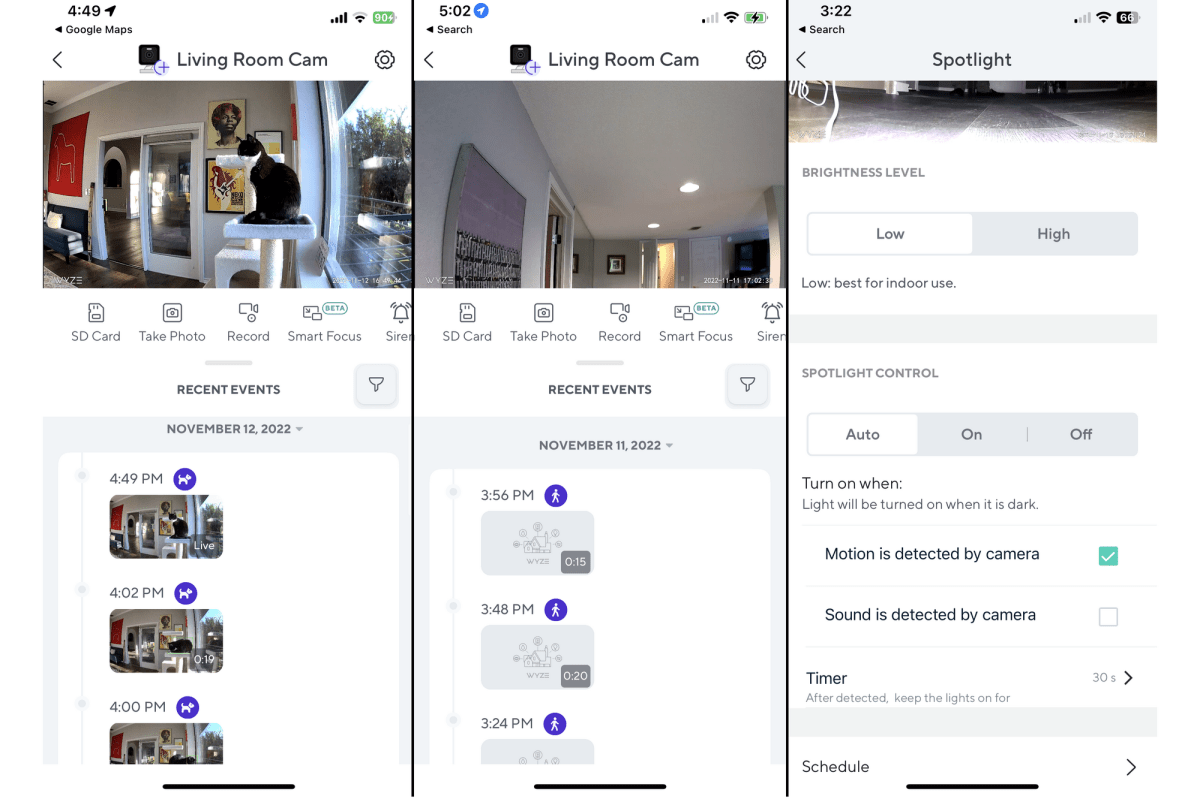
The app that accompanies the all-new Wyze Cam v3 Pro exposes a lot of features, including pet detection, but you’ll need to pony up for a $2-per-month/$20-per-year subscription to enable them.
Christopher Null/Foundry
The camera can be set to record all motion events or just “smart detection” events, which let you denote whether to detect people, pets, vehicles, packages, or “friendly faces” that you configure during setup. Audio detection events can also be configured: The camera can detect and notify you of crying, talking, barking, and even meowing. The unit is also still compatible with Alexa, Google Home, and IFTTT.
Unfortunately, some of these features remain locked or limited unless you pony up for a Wyze Cam Plus subscription; without it, the camera feels relatively limited. Clips are limited to just 12 seconds, with a five-minute cooldown in between each recording, smart detection beyond person detection is not supported (i.e., there’s no pet or package detection), and even fast-forwarding is disabled.
Naturally, the Cam Plus service also records clips to the cloud in addition to a microSD card, if desired (card not included)—with no length limit and no cooldown between recordings. All clips are stored for 14 days. The good news is the Cam Plus costs just $2/month or $20/year for one camera, or $10/month or $100/year for unlimited cameras—so the outlay is decidedly tame. (A two-week trial is included for free.)
All these features worked exceptionally well in my testing, so much so that I quickly had to turn off notifications because I was getting so many people and pet updates every day.
Wyze hasn’t reinvented the wheel with the v3 Pro. There’s still no battery power option, so you’ll need to keep the camera plugged in, and you’ll feel the strong upsell pressure here, as recording 12-second clips five minutes apart really isn’t of much value to anyone. Still, the price remains unbeatable, particularly when considering the image quality upgrade, and while $50 is nearly double the price of the last version of Wyze’s camera, it is still an insane value compared to the field. Its cloud service pricing is also almost as cheap—and as capable—as they come.
If you won’t benefit from the enhanced image quality, the standard Wyze Cam v3 remains a top-tier camera. But if another $20 won’t break the bank, the v3 Pro is worth the upgrade. Better resolution might not sound all that essential–until you’re struggling to figure out if that’s a neighbor in the distance… or someone with more nefarious intentions.




